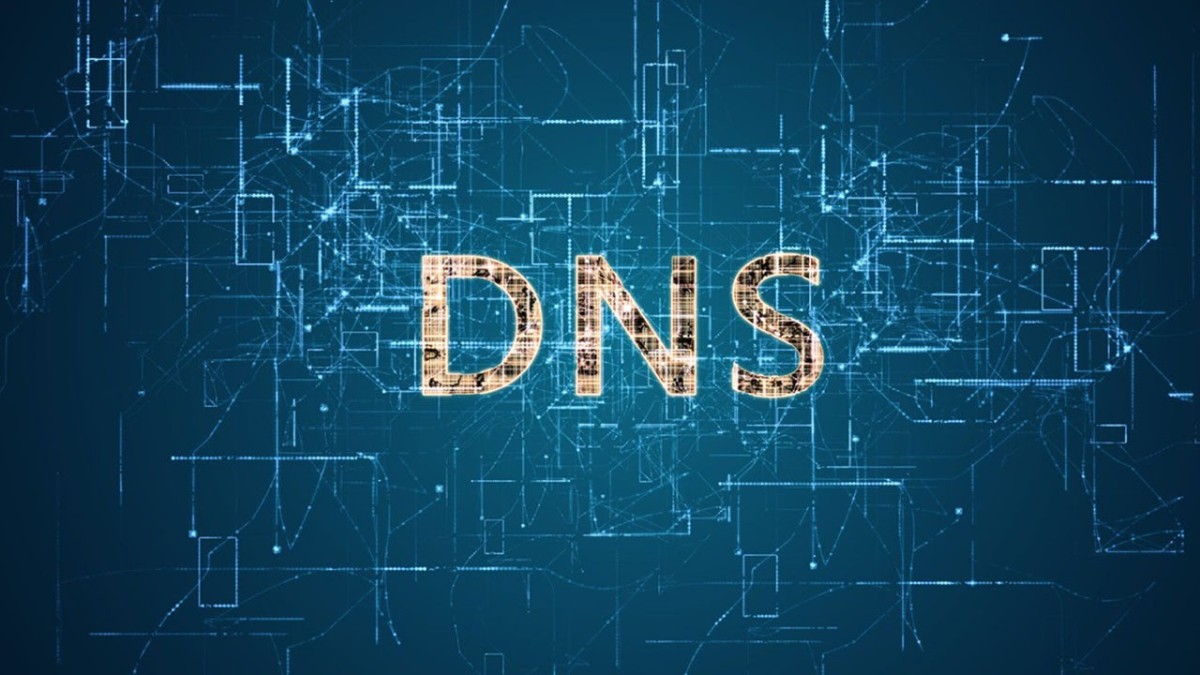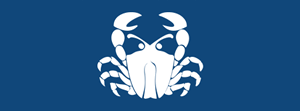The way we work is dramatically changing. As COVID-19 restrictions loosen, some workers are preparing to return to the office, while others are leaning toward roles where they can permanently work from home. Likewise, the pandemic has led many companies to consider reducing their real estate expenditures and embrace hybrid work.
But these choices come with knock-on effects. One is that a largely remote workforce changes how we communicate with coworkers, customers, contractors, and business partners. That means the parameters you want to consider when choosing a business voice-over-IP (VoIP) phone system have also changed.
Our Recommended Business VoIP Systems for Hybrid Work
VoIP has never been a plug-and-play affair. Much like a morning commute, network traffic conditions can vary from hour to hour, affecting call quality. A distributed workforce compounds this problem, because it means these conditions are almost entirely out of your IT staff's control.
Fortunately, VoIP technology has also improved over the years. The shift to cloud computing has opened up new options that weren't previously possible. That's why now is an excellent time to reevaluate your business communications needs. Whether you're in the market for a new VoIP system or you're planning for the future, make sure you've done your purchasing due diligence by addressing each of these tasks.
1. Understand How Your Organization Communicates
You expect your staff to both place and receive calls. But in what proportion? And what other communications channels do they use? The answers will vary depending on each worker's role. Your sales staff's calling patterns will significantly differ from those of your support reps, for example, and a full call center will have even more complex needs.
Add-on tools, such as call forwarding, automated call response, virtual receptionists, and call transcription, play vital roles in some business workflows. Despite the name, few modern VoIP systems are limited to voice. For example, you can assume they'll bundle video and text chat support. Some of your workers may never use these features, while others may be desperate to gain them. Take time to understand not just your workers' needs, but also their wish lists.
2. Don't Compromise With Consumer Products
Shortly after pandemic restrictions came into full force, many of us turned to consumer video conferencing services, such as Apple FaceTime, Skype, WebEx, and Zoom, for personal and professional use. Similarly, many residential data providers offer VoIP service as a three-in-one bundle with their TV and internet offerings, in addition to the numerous third-party consumer VoIP services that are available.
However, you should resist the urge to make such products your go-to answer for business communications, particularly if your motivation is to cut costs. The free clients for these popular services limit usage in various ways that could hamper your workers' productivity. It's also harder to trust the security and reliability of a no-cost service. In addition, business VoIP systems offer backend features, such as auditing and call logging, that may prove more valuable than you realize. Skimping on communications is a shortsighted bet.
3. Recognize the Reality of Today's Network(s)
Streaming media, including VoIP calls, are more vulnerable to poor network conditions than activities like web browsing. That has always made maintaining call quality a challenge, even when many calls never leave a LAN. Anyone on your network who was streaming video or downloading massive files could unknowingly turn a VoIP call into a game of tin-can telephone. Unfortunately, the reality of VoIP for a remote workforce is that virtually all calls will need to traverse the public internet, which is networking's equivalent of the Wild West.
Today, you should assume that every worker's network conditions will be unique to them. They might have bought their own router or they might be using one that was given to them by their internet provider. They might even be working from a coffee shop or other public place, where they have no control over the equipment. Fortunately, high-bandwidth residential internet is available in a growing number of cities. Consider subsidizing your workers' home broadband at a company-approved service level, in the interest of increased consistency.
4. Get Serious About Security
Any traffic that traverses the public internet can potentially be intercepted or tampered with by malicious actors, and VoIP traffic is no different. Most websites today use encrypted protocols; similarly, you should look for a VoIP system that uses automatic end-to-end encryption. While attackers will still be able to disrupt your calls, the encryption means they'd be unlikely to be able to listen in or "spoof" calls, pretending to be someone they're not.
However, you should resist the urge to make such products your go-to answer for business communications, particularly if your motivation is to cut costs. The free clients for these popular services limit usage in various ways that could hamper your workers' productivity. It's also harder to trust the security and reliability of a no-cost service. In addition, business VoIP systems offer backend features, such as auditing and call logging, that may prove more valuable than you realize. Skimping on communications is a shortsighted bet.
3. Recognize the Reality of Today's Network(s)
Streaming media, including VoIP calls, are more vulnerable to poor network conditions than activities like web browsing. That has always made maintaining call quality a challenge, even when many calls never leave a LAN. Anyone on your network who was streaming video or downloading massive files could unknowingly turn a VoIP call into a game of tin-can telephone. Unfortunately, the reality of VoIP for a remote workforce is that virtually all calls will need to traverse the public internet, which is networking's equivalent of the Wild West.
Today, you should assume that every worker's network conditions will be unique to them. They might have bought their own router or they might be using one that was given to them by their internet provider. They might even be working from a coffee shop or other public place, where they have no control over the equipment. Fortunately, high-bandwidth residential internet is available in a growing number of cities. Consider subsidizing your workers' home broadband at a company-approved service level, in the interest of increased consistency.
4. Get Serious About Security
Any traffic that traverses the public internet can potentially be intercepted or tampered with by malicious actors, and VoIP traffic is no different. Most websites today use encrypted protocols; similarly, you should look for a VoIP system that uses automatic end-to-end encryption. While attackers will still be able to disrupt your calls, the encryption means they'd be unlikely to be able to listen in or "spoof" calls, pretending to be someone they're not.
Enter softphones. The earliest generation of softphone apps ran on desktop PCs and laptops, and used your computer's hardware to emulate all the functions of a desktop VoIP phone. Today, most business VoIP systems also offer a mobile softphone app for Android and iOS devices. Some offer capabilities that are identical to the desktop softphone, while others only offer a subset. During your research phase, you should try to gauge how important these features are for the various segments of your workforce.
7. Unify Your Communications
When choosing a business communications system, it's important to think beyond traditional VoIP. As we mentioned earlier, today's workers don't just do voice calling, and neither do customers. Text messaging, video conferencing, and even social media are all part of the mix. VoIP providers' efforts to integrate these features into their platforms have given rise to a broader category known as unified communications as a service (UCaaS).
True UCaaS platforms take multi-channel communications a step further by integrating basic VoIP functionality with the other software that powers your business. For example, call and chat logs can feed directly into your customer relationship management (CRM) and help desk systems, and automated agents provide insights about these past contacts during new interactions. Such unified platforms can be incredibly powerful, but be aware that properly installing and configuring them can take considerable time and cost. You also run the risk of vendor lock-in.
Making the Most of Remote Work
If recent years have taught us anything, it's that managing a majority remote workforce is not only possible, but advantageous. Software companies, including VoIP providers, have moved to address the needs of modern, distributed workers. As a result, small to midsize businesses, in particular, have gained access to a broader range of employee candidates than has ever been possible.
At the same time, the shift toward hybrid work means the requirements of business communications have also changed. Take this moment to consider how your current phone system is serving you and what you need for the future. The field of business VoIP and UCaaS is still evolving, but if you ask the right questions, you're sure to find a solution that can grow along with your business.
If you want to explore more ways that businesses and employees can succeed in the remote work era, make sure to explore our extended work from home coverage.